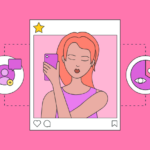Knowledge base software is an essential tool for organizations aiming to streamline information sharing, improve customer support, and enhance overall operational efficiency. In this article, we will explore what knowledge base software is, its key features, benefits, use cases, implementation strategies, and best practices.
1. Introduction to Knowledge Base Software
Knowledge base software is a digital repository that stores, organizes, and manages information within an organization. This information can include FAQs, how-to guides, troubleshooting articles, product documentation, and other valuable content. The primary purpose of knowledge base software is to provide easy access to information for both internal teams and external customers.
2. Key Features of Knowledge Base Software
To fully understand the value of knowledge base software, let’s delve into its core features:
a. Content Creation and Management: Knowledge base software provides tools for creating, editing, and organizing content. This often includes rich text editors, templates, and formatting options to ensure that articles are clear and professional.
b. Search Functionality: A robust search engine is a critical feature of knowledge base software. It allows users to quickly find relevant information by searching for keywords, phrases, or topics. Advanced search capabilities may include filters, tags, and predictive search.
c. Categorization and Tagging: Articles can be categorized and tagged to enhance organization and retrieval. This helps users navigate the knowledge base and find related content easily.
d. User Access Controls: Knowledge base software often includes access control features to restrict or grant access to certain content based on user roles. This ensures that sensitive information is only accessible to authorized personnel.
e. Analytics and Reporting: Analytics tools provide insights into how the knowledge base is being used. Metrics such as search queries, article views, and user feedback help organizations understand user behavior and identify areas for improvement.
f. Multilingual Support: For organizations with a global presence, multilingual support is essential. Knowledge base software can provide content in multiple languages, catering to diverse user bases.
g. Feedback and Ratings: Users can provide feedback and rate articles, which helps identify valuable content and areas that need improvement. This feedback loop is crucial for maintaining the quality and relevance of the knowledge base.
h. Integration with Other Systems: Knowledge base software can integrate with other tools and platforms such as customer support software, CRM systems, and help desk solutions. This integration streamlines workflows and ensures consistent information across systems.
3. Benefits of Knowledge Base Software
Implementing knowledge base software offers numerous benefits for organizations:
a. Improved Customer Support: A well-organized knowledge base allows customers to find answers to their questions quickly and easily, reducing the need for direct support interactions. This leads to faster issue resolution and higher customer satisfaction.
b. Enhanced Employee Productivity: Employees can access information and resources efficiently, reducing the time spent searching for answers. This increases productivity and allows staff to focus on more critical tasks.
c. Consistent Information: Knowledge base software ensures that information is consistent and up-to-date across the organization. This reduces the risk of misinformation and ensures that everyone has access to the same accurate data.
d. Cost Savings: By reducing the volume of support inquiries, knowledge base software can lead to significant cost savings. It minimizes the need for extensive customer support teams and resources.
e. Knowledge Retention: A knowledge base serves as a repository for institutional knowledge, preserving valuable information even as employees leave the organization. This ensures continuity and prevents knowledge loss.
f. Scalability: Knowledge base software can scale with the organization, accommodating growing amounts of content and users. This makes it a sustainable solution for long-term information management.
4. Use Cases for Knowledge Base Software
Knowledge base software can be applied in various scenarios, including:
a. Customer Support: A knowledge base can serve as a self-service portal for customers, providing answers to common questions, troubleshooting guides, and product documentation. This reduces the volume of support tickets and improves customer satisfaction.
b. Employee Training and Onboarding: Organizations can use knowledge base software to create training materials and onboarding guides for new employees. This ensures that new hires have access to the information they need to get up to speed quickly.
c. IT and Technical Support: IT departments can use knowledge base software to document troubleshooting steps, system configurations, and technical procedures. This aids in resolving technical issues efficiently and ensures consistent IT support.
d. Product Documentation: Knowledge base software can be used to create and maintain product documentation, including user manuals, release notes, and feature descriptions. This provides customers and employees with comprehensive information about products and services.
e. Internal Knowledge Sharing: Organizations can use knowledge base software to facilitate internal knowledge sharing. This includes documenting best practices, company policies, and project information, ensuring that all employees have access to valuable insights.
5. Implementing Knowledge Base Software: Best Practices
To successfully implement knowledge base software, organizations should follow these best practices:
a. Define Objectives: Clearly define the objectives of the knowledge base. Determine what problems it will solve, what processes it will improve, and what benefits it will bring to the organization.
b. Involve Stakeholders: Involve key stakeholders in the planning and implementation process. This includes employees from different departments, IT staff, and management.
Their input will ensure that the knowledge base meets the needs of all users.
c. Choose the Right Platform: Select a knowledge base platform that aligns with the organization’s needs and goals. Consider factors such as ease of use, scalability, integration with existing systems, and customization options.
d. Plan the Structure: Plan the structure of the knowledge base carefully. Organize content logically, create intuitive navigation, and ensure that information is easily accessible. Consider using a content hierarchy and labeling system.
e. Provide Training: Offer training sessions to ensure that employees understand how to use the knowledge base effectively. Provide resources such as user guides, video tutorials, and FAQs to support ongoing learning.
f. Encourage Contribution: Encourage employees to contribute to the knowledge base by recognizing and rewarding their efforts. Establish guidelines for content creation and maintenance to ensure consistency and quality.
g. Monitor and Improve: Regularly monitor the knowledge base’s usage and performance. Use analytics to identify areas for improvement and gather feedback from users. Continuously update and enhance the knowledge base to keep it relevant and valuable.
6. Case Studies: Successful Knowledge Base Implementations
To illustrate the impact of knowledge base software, let’s explore a few case studies of organizations that have successfully implemented knowledge bases:
a. Company A: Enhancing Customer Support
Company A, a tech company, faced challenges with high volumes of customer support inquiries. By implementing a knowledge base, they provided customers with a self-service portal to find answers to common questions and troubleshooting guides. As a result, support ticket volume decreased by 30%, and customer satisfaction improved significantly.
b. Company B: Streamlining Employee Onboarding
Company B, a financial services firm, needed a better way to onboard new employees. They created a knowledge base with comprehensive onboarding guides, training materials, and company policies. New hires could access this information at their own pace, reducing the onboarding time by 40% and ensuring a smoother transition.
c. Company C: Improving IT Support
Company C, a manufacturing company, struggled with inconsistent IT support due to a lack of documented procedures. They implemented a knowledge base to document troubleshooting steps, system configurations, and technical procedures. This led to faster issue resolution, reduced downtime, and improved overall IT support.
7. Challenges and Solutions in Knowledge Base Implementation
While knowledge base software offers many benefits, implementing and maintaining it can present challenges. Here are some common challenges and solutions:
a. Content Quality: Ensuring the quality and accuracy of content is crucial. Establishing guidelines for content creation and maintenance, as well as regular reviews and updates, can help maintain high standards.
b. User Adoption: Encouraging employees and customers to use the knowledge base regularly can be challenging.
Highlighting the benefits, providing training, and recognizing active contributors can drive adoption.
c. Keeping Content Up-to-Date: Maintaining up-to-date content requires ongoing effort. Regular audits, user feedback, and a dedicated team for content management can help ensure that the knowledge base remains current.
d. Integration with Existing Systems: Integrating the knowledge base with other tools and platforms can be complex. Choosing a platform with robust integration capabilities and working closely with IT staff can address this challenge.
e. Measuring Success: Measuring the success of a knowledge base can be challenging. Using analytics and feedback mechanisms to track usage, satisfaction, and impact on key metrics can provide valuable insights.
8. The Future of Knowledge Base Software
As technology continues to evolve, so do knowledge base systems. Here are some trends shaping the future of knowledge base software:
a. Artificial Intelligence (AI): AI can enhance knowledge bases by providing personalized content recommendations, automating content creation and updates, and improving search functionality. AI-powered chatbots can also assist users in finding information quickly.
b. Mobile Access: With the rise of remote work and mobile devices, knowledge bases must be accessible on various devices. Mobile-friendly interfaces ensure that users can access information anytime, anywhere.
c. Social Features: Incorporating social features such as commenting, sharing, and collaboration can make knowledge bases more interactive and engaging. This fosters a sense of community and encourages knowledge sharing.
d. Integration with Collaboration Tools: Knowledge bases are increasingly integrating with collaboration tools such as Microsoft Teams, Slack, and Google Workspace. This integration provides a seamless experience and ensures that users can access all necessary information from a single platform.
e. Focus on User Experience: Future knowledge bases will prioritize user experience, offering intuitive interfaces, personalized content, and user-friendly features. A focus on user experience ensures that knowledge bases meet the needs of all users and enhance overall satisfaction.
9. Conclusion
Knowledge base software is a powerful tool for modern organizations, providing a centralized platform for information management, customer support, and employee training. By understanding the key features, benefits, and best practices for implementation, organizations can leverage knowledge base software to improve productivity, enhance communication, and drive innovation. As technology continues to advance, knowledge bases will evolve to meet the changing needs of users, ensuring that they remain a vital component of business success.