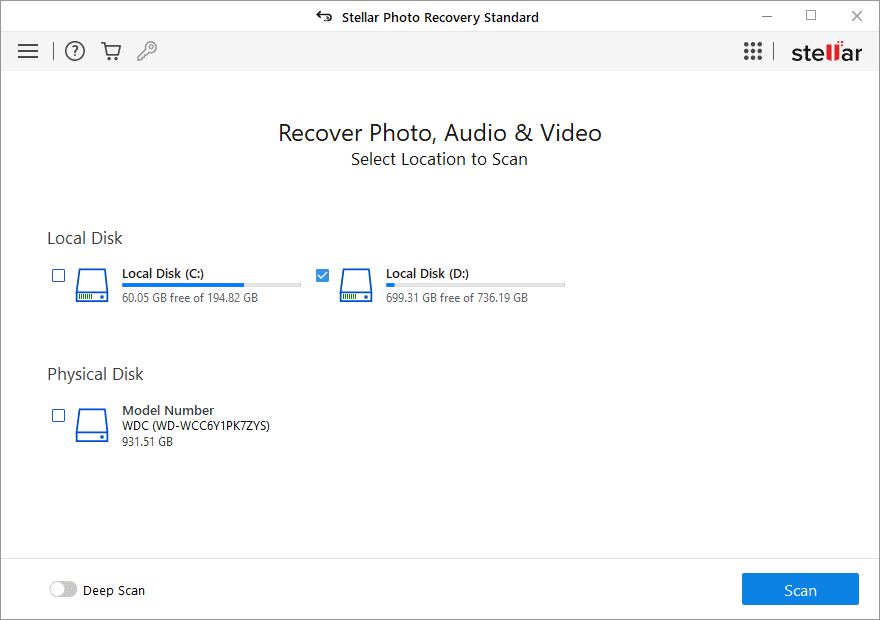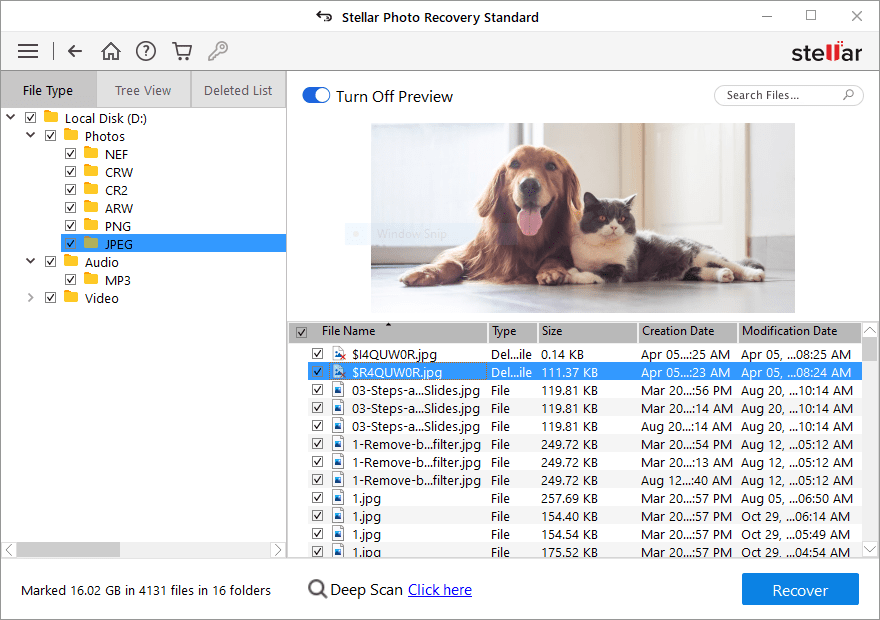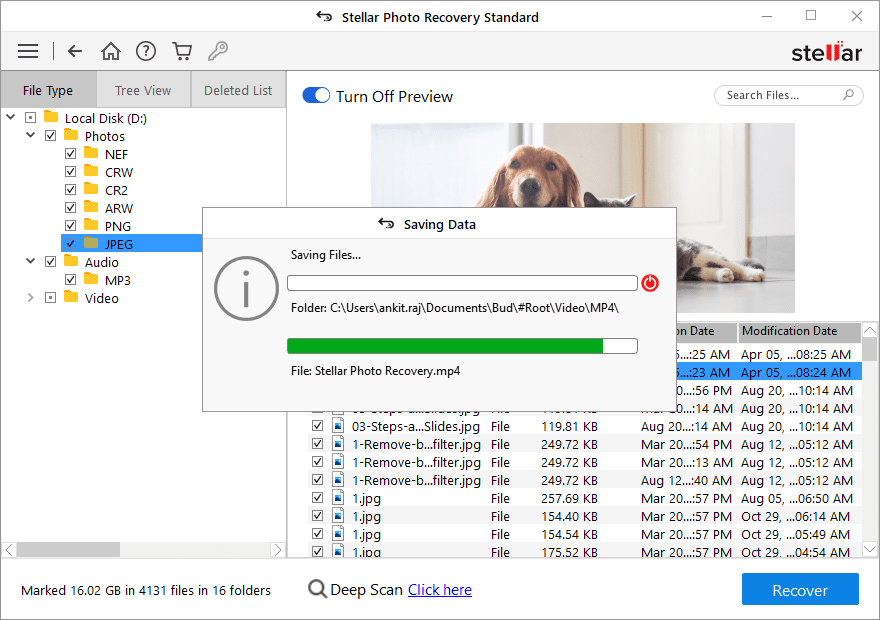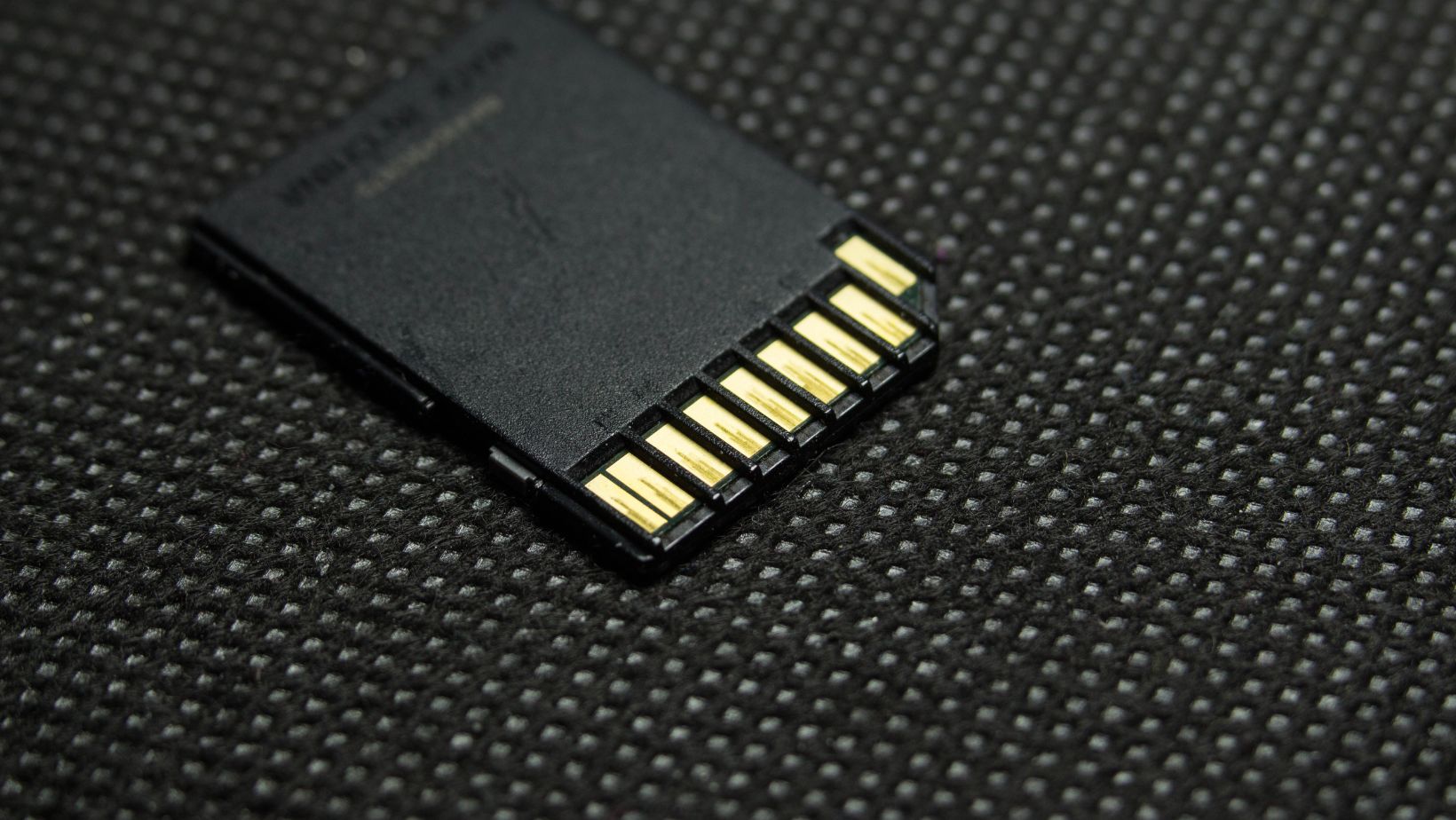
Accidental deletion of photos from your SD card can be a distressing experience, especially if it contains important photos or memories. If you ever encounter such instances, don’t worry! Luckily, several photo recovery methods are available to help you recover photos from your SD cards. In this comprehensive guide, we will explore various techniques and tools to help you know how to recover photos from SD card, ensuring you can restore your lost images easily and effectively.
Is it Possible to Recover Photos Deleted From SD Cards?
When any photo is deleted on an SD card, it is not immediately erased from it. Instead, the space it was occupying will be made available for new files. Until the new data overwrites that space, you can easily recover photos from the SD card. Afterward, you need to apply more complex methods for easy restoration of deleted photos.
Moreover, before you proceed with any photo recovery software or manual method to restore lost pictures, it is important to find the exact reason for such photo loss. Some common reasons why photos are deleted on SD cards are:
- Accidental Deletion: You may have mistakenly deleted photos while clearing space on your SD card or performing other operations on it.
- Formatting the SD Card: When you format the SD card, either intentionally or by mistake, all the stored files and folders, including photos, get permanently deleted.
- File System Corruption: Removing the SD card from a device without properly ejecting will lead to file system corruption, resulting in the loss of photos.
- Incompatible SD Cards: Using the SD card with device that is not compatible will cause the deletion of data while switching between devices.
Quick Methods to Recover Deleted Photos from SD Cards
Now that you are familiar with the causes of your photo loss on SD cards, it’s time to apply proper photo recovery workarounds to restore them easily. Here are some commonly used methods that you can apply to recover photos from SD cards:
Method 01: Use Third-Party Photo Recovery Software
Let’s start with the simplest method first. If you are looking for an easy and quick approach to restoring lost photos, then you can use professional photo recovery software. Tools like Stellar Photo Recovery allow you to restore photos lost or deleted due to any reason, including accidental deletion, formatting, improper transfer, virus attacks, etc.
The Stellar Photo Recovery software is known for many amazing features, such as:
- The software supports the recovery of multimedia files of many file types, including photos, videos, and audio files.
- Restore deleted multimedia files from different storage devices, like internal or external hard drives, SD cards, USBs, etc.
- Recover data from corrupted SD cards easily.
- The software is compatible with both Windows and Mac devices. It is a 100% safe and secure tool to download and use.
- It allows you to preview the recoverable files after scanning the storage media.
Here’s how I recover photos deleted from the SD card using the Stellar Photo Recovery software:
Step 1: Download and install the Stellar Photo Recovery software on your Windows Mac device. Also, connect the SD card using a card reader to that device.
Step 2: Launch the software and from the homepage, select the storage drive from where you need to restore the lost device and click Scan.
Step 3: After completion of the scanning process, preview the recoverable data and select the photos, videos, and audio files that you need to restore.
Step 4: Click the Recover button to save selected files at the desired location.
Method 02: Recover Deleted Photos from SD Cards Using Backups
If you don’t want to use any third-party photo recovery software, then you can use previously created backups to recover photos from SD cards. If you have a habit of creating backups of important photos on cloud storage options like Google Cloud, Google Drive, or external storage devices, you can use these backups when experiencing sudden photo loss issues. Follow the below-given steps to recover photos from SD cards using backups:
Recover Photos Using Cloud Services
Many users sync their devices with cloud services like Google Photos, Dropbox, or OneDrive, which allows them to automatically create backups of all photos. Let’s explore these backup services in detail:
Google Photos: If you’ve enabled Google Photos backups on your device, might have saved copies of your deleted images. For this, launch the Google Photos app or website, go to the “Trash” folder, select the photos you want to restore and recover them at a safe location.
Dropbox: To recover deleted photos using Dropbox, navigate to the “Deleted files” section, locate your photos, select them, and click “Restore” to recover them.
Recover Photos Using In-built Backup Utilities
Along with the above cloud backup services, there are some built-in backup utilities like File History or Time Machine that you can use on your Windows or Mac devices, respectively.
Windows File History: If you have enabled File History backup on your Windows device, open File History from the Control Panel, navigate to your photos folder, select the desired photos, and click “Restore.”
Mac Time Machine: To recover deleted photos using Mac Time Machine, open Time Machine from the menu bar, navigate to the Photos folder, locate your photos, and click “Restore” to recover them.
Preventive Measures to Avoid Photo Loss on SD Cards
To minimize the risk of losing photos on your SD card, it is important to consider the following preventive measures:
- Regular Backups: Maintaining regular backups of your important photos and other files/folders to multiple locations, such as cloud storage and external hard drives, will help you easily restore files in instances of data loss.
- Use Reliable SD Cards: It is recommended that reputable manufacturers use high-quality SD cards to minimize the risk of data corruption.
- Avoid Overwriting: When you encounter data loss on an SD card, stop using it immediately to avoid overwriting the deleted files.
- Safely Eject SD Cards: Always use the “safely eject” option before removing the SD card from any device.
Wrapping Up
Recovering photos deleted from an SD card can be a daunting task, but with the above-mentioned tools and methods, you can easily restore your precious memories. Whether you are using a professional photo recovery software like Stellar Photo Recovery or any previously created backups, the key is to act promptly to increase the chances of successful photo recovery. Additionally, implementing the aforementioned preventive measures will help you avoid future data loss and keep your photos safe.