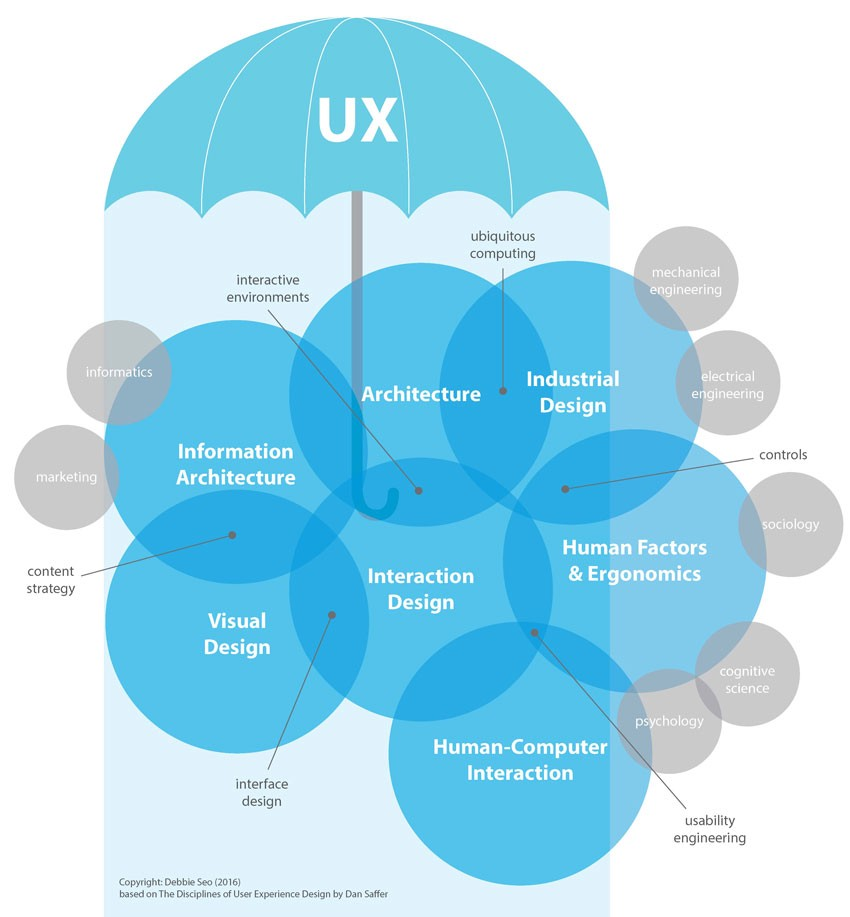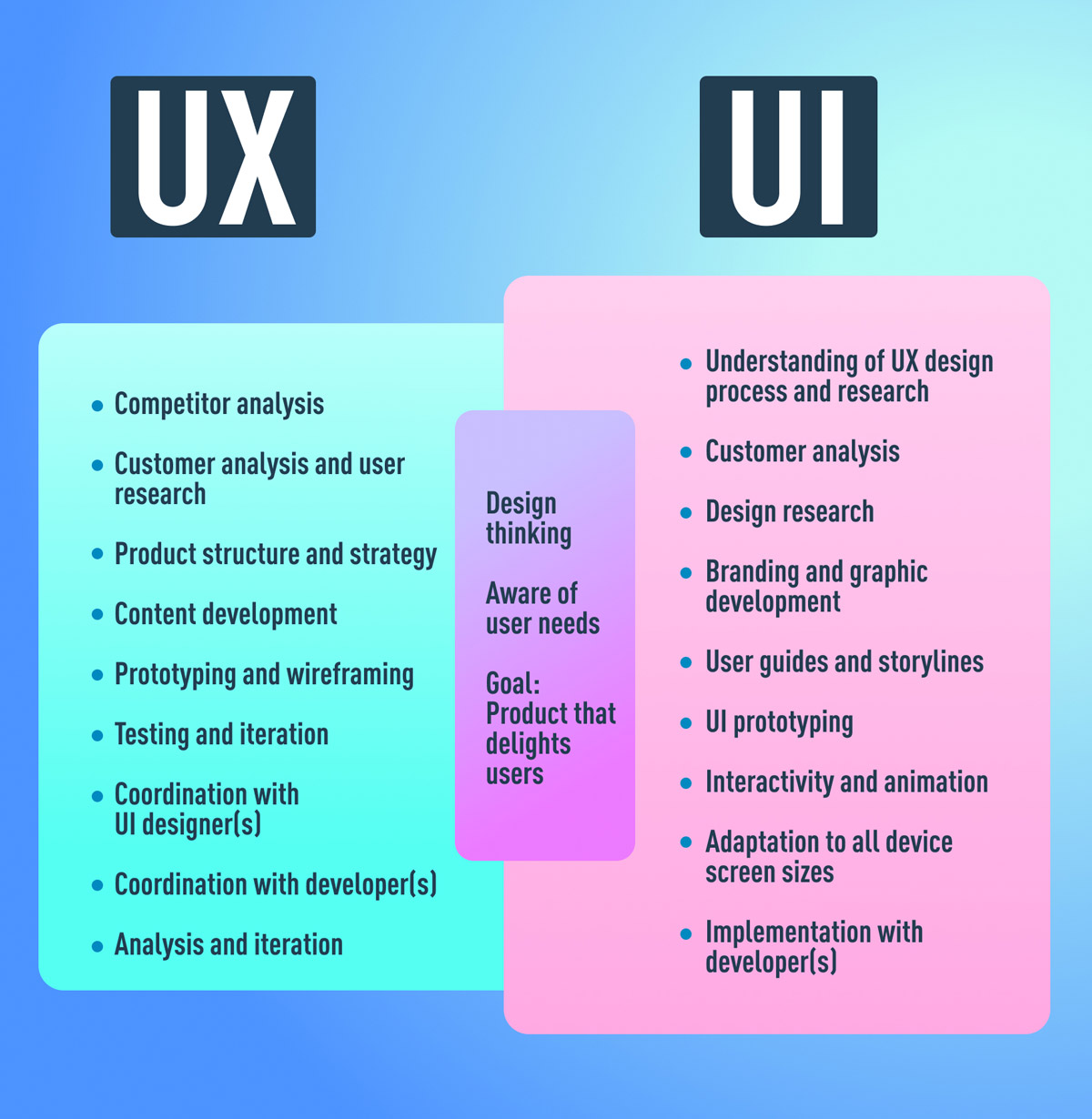“Why bother with UI and UX? Just launch an app, and it’s in the bag!”
This exaggerated notion couldn’t be more harmful. User experience (UX) and user interface (UI) design mistakes may have disastrous effects on your product, resulting in disgruntled users, lost revenue, and eventually damage to your profit margin.
In this article, we’ll explore:
- the roles of UX and UI
- the rules for hiring UI and UX design services
- the common pitfalls to avoid
What is UX design responsible for?
The skeleton of a body is similar to the user experience design. UX ensures that every component functions as a unit by offering a fundamental framework that supports the entire shape.
Questions typically posed by UX designers:
- Who are our primary users?
- What are the main goals users want to achieve with our product?
- What are the pain points and challenges users face?
- How can we simplify the user journey?
- What feedback have we received from usability testing?
- How can we make the product more accessible?
- Are there any industry standards or best practices we should follow?
What is UI design responsible for?
User interface design focuses on the visual and interactive aspects of a product. It’s like the skin and clothes that give the skeleton (UX) a pleasing and functional appearance.
Questions typically posed by UI designers:
- What color scheme aligns with our brand?
- How can we ensure consistency across the interface?
- What fonts and typography styles should we use?
- How can we design buttons and other interactive elements to be intuitive?
- How should we arrange elements on each page for optimal user flow?
- What imagery and icons best represent our content?
- How can we ensure responsive design on all devices?
By investing in UX and UI, you will gain:
- User delight and loyalty
- Soaring conversion rates
- Cost-efficient development
- A robust brand image
- Universal accessibility
- A competitive market edge
Choosing a UI/UX design partner: green and red flags
|
Green Flags |
Red Flags |
||
|
Proven track record ✅ |
Lack of experience 🚫 |
||
|
A portfolio showcasing diverse and successful projects. |
Limited or no portfolio of relevant projects. |
||
|
Positive client testimonials ✅ |
Negative reviews 🚫 |
||
|
Feedback from previous clients highlighting reliability and quality. |
Poor feedback from previous clients or unresolved complaints. |
||
|
Clear communication ✅ |
Poor communication 🚫 |
||
|
Transparency in communication, regular updates, and responsiveness. |
Delays in responses, lack of clarity, or miscommunication. |
||
|
User-centered approach ✅ |
No user research 🚫 |
||
|
Emphasis on user research and usability testing. |
Neglecting user research and usability testing. |
||
|
Expertise in the latest trends ✅ |
Outdated practices 🚫 |
||
|
Knowledge of current design trends and technologies. |
Using outdated design trends or ignoring modern standards. |
||
|
Collaborative attitude ✅ |
Rigid processes 🚫 |
||
|
Willingness to work closely with your team and consider feedback. |
Inflexibility to adapt to changes or feedback. |
||
|
Problem-solving skills ✅ |
Overpromising 🚫 |
||
|
Ability to identify potential issues and provide practical solutions. |
Unrealistic promises that seem too good to be true. |
Common pitfalls of UI/UX design
Now you know the benefits of UI/UX design. However, it is also important to do the UI/UX right. Here are some examples of common mistakes to avoid:
Don’t assume you know what the user wants.
Biases can cloud our judgment. To truly understand user needs, you must engage in user research. Create user personas, conduct interviews, and write user stories to gain real insights. Remember, what you love about your project might not resonate with your users. Consulting real users before the development process can reveal surprising and invaluable insights.
Don’t prioritize creativity over usability.
Although distinctive designs and custom typefaces may seem good, they are ineffective if they make a piece harder to read or use.
Make sure that utility is never sacrificed for aesthetics when designing; always keep the user in mind.
Don’t overcomplicate
Users may become overwhelmed by a complicated design, which diminishes the entire experience. The secret is to keep things simple. Concentrate on developing a simple, clean design that leads customers through your product with ease. In addition to confusing consumers, too complex parts also raise the risk of mistakes and displeasure.
Don’t ignore prototyping and testing.
Prototyping and testing are important stages in the design process. Ignoring these processes might result in hidden flaws and difficulties with usability. Usability testing and prototypes let you identify problems early on and fix them, which ultimately saves time and money.
Wrapping up
Effective UX/UI design is crucial for creating a high-quality app that drives conversions. To get a cutting-edge UI/IX design, work with experienced UI/UX design services. These professionals bring together UI and UX experts to seamlessly blend the visual and functional aspects of your product.
Invest in UI/UX, prioritize the user’s needs, and watch your app thrive!