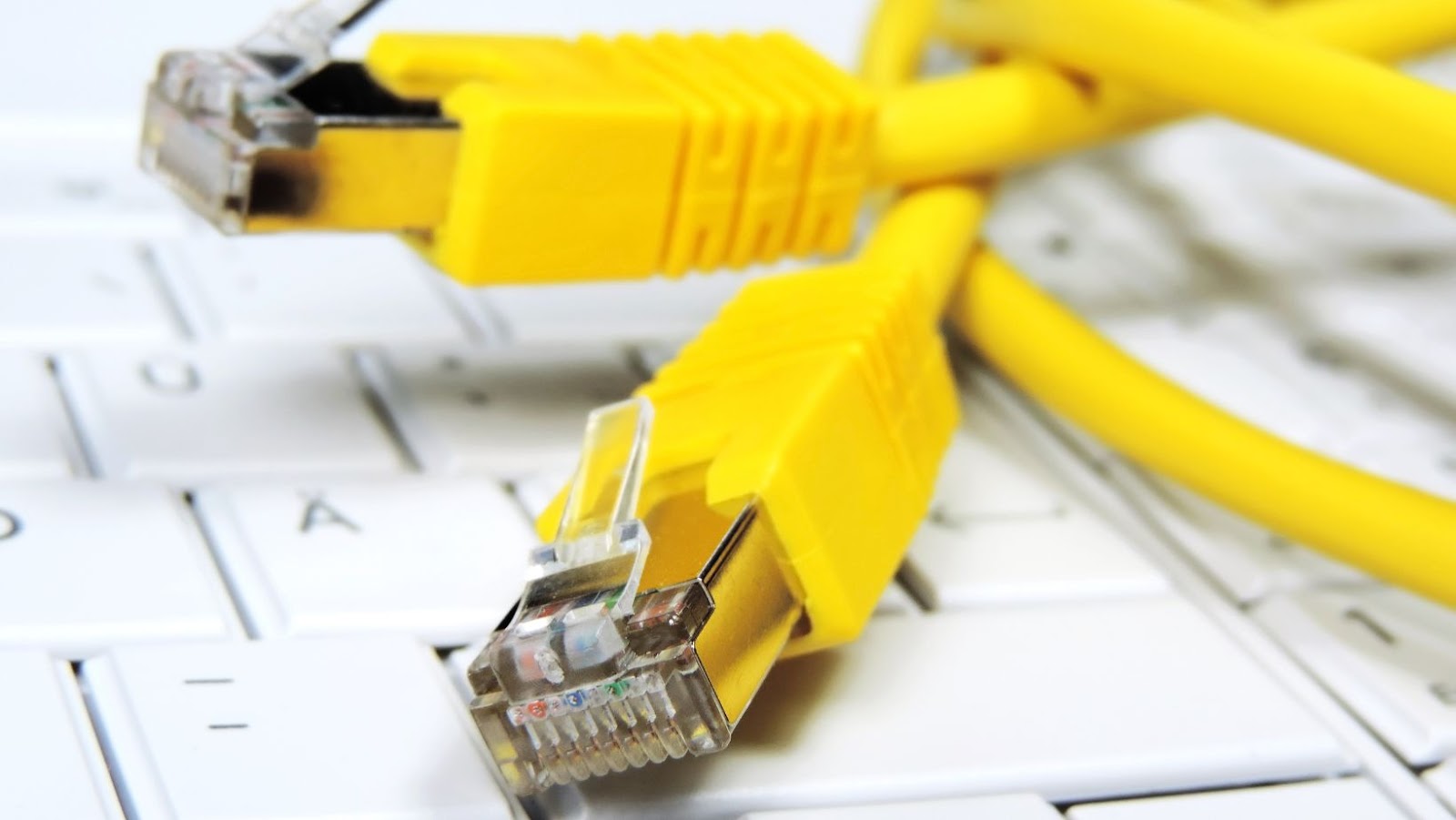
Do you have a problem with your ethernet port? If so, don’t worry – you’re not alone. Many people experience problems with their ethernet ports, but don’t know how to get help. In this blog post, we’ll discuss what to do if you’re having problems with your ethernet port and how to get the help you need. Stay tuned for more information!
What is an ethernet port and what does it do
Ethernet is a type of computer network cable that is used to connect devices within a local area network (LAN). Ethernet ports are physically larger than USB ports and are typically found on the back of desktop computers. An Ethernet port uses an RJ-45 connector, which consists of eight wires that are arranged in four pairs.
These pairs are used to transmit data using differential signaling, which helps to reduce noise and interference. When properly installed, an Ethernet port can provide speeds of up to 10 Gigabits per second (Gbps). In contrast, a USB port typically supports speeds of up to 5 Gbps. Ethernet ports are typically used to connect desktop computers, printers, and other devices that do not require a wireless connection.
how to check if ethernet port is working
If you’re troubleshooting a network issue, one of the first things you should do is check the status of your ethernet port. There are a few different ways to do this, but the most straightforward method is to use the Windows Device Manager. To access the Device Manager, open the Control Panel and click on “Hardware and Sound.” Under the “Device Manager” heading, select “Network Adapters.” This will open a list of all the network adapters on your computer, including your ethernet port.
Double-click on your ethernet adapter to open its properties window. In the “General” tab, you should see a message that says “This device is working properly.” If you see any other message, or if the status is blank, then your ethernet port is not working correctly. You can try restarting your computer or uninstalling and reinstalling your ethernet driver to see if that fixes the problem.
Why would I need help with my ethernet port
There are a few different reasons why you might need help with your ethernet port. One possibility is that your port is not working correctly. If your port is not working, it could be due to a problem with the hardware or software on your computer. Another possibility is that you’re having difficulty connecting to the internet. This could be due to a problem with your router, modem, or ISP. If you’re having trouble connecting to the internet, it’s important to check all of your equipment to make sure that everything is properly configured.
Finally, you may simply need help understanding how to use your ethernet port. If you’re not sure how to connect your computer to the internet using an ethernet cable, or if you’re having trouble troubleshooting a network issue, our team of experts can help. Give us a call today!
How can I get help with my ethernet port
If you’re having problems with your ethernet port, there are a few different ways to get help. One option is to contact the manufacturer of your computer or networking equipment. Many manufacturers offer technical support hotlines that you can call for assistance. Another option is to contact your ISP. If you’re having trouble connecting to the internet, they may be able to help you troubleshoot the issue. Finally, you can always contact a computer technician for help. If you’re not sure how to fix the problem yourself, they will be able to diagnose and repair the issue for you.






