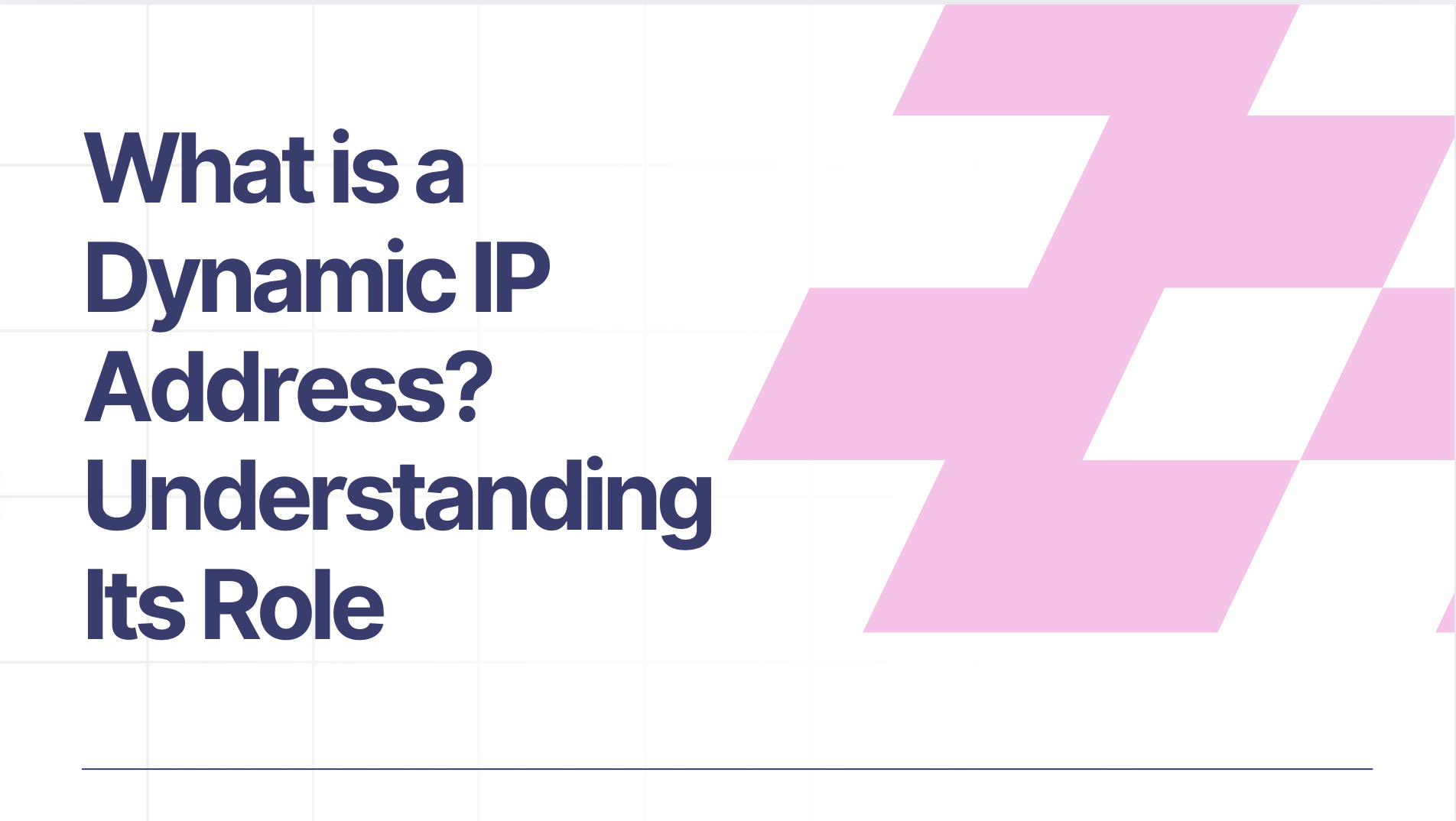
Ever wondered how your device connects to the internet? It all comes down to your IP address—your device’s unique online ID. But did you know that not all IP addresses are the same? There are dynamic and static IPs, and most of us use dynamic ones without even realizing it.
In this post, we’ll explore what a dynamic IP is, how it works, and why it’s the go-to choice for most internet users. Whether you’re browsing, streaming, or gaming, understanding your dynamic IP can help improve your online experience and security.
Let’s get started with the basics!
1. Introduction: What is a Dynamic IP Address?
An IP address (Internet Protocol address) is a unique number assigned to your device so it can connect to the internet and communicate with other devices. It’s like your home address, but for the internet. Without it, your device wouldn’t be able to send or receive information from websites, apps, or other users.
There are two main types of IP addresses: static and dynamic.
- Static IP stays the same. It’s fixed and doesn’t change unless manually changed by the user or network administrator.
- Dynamic IP, on the other hand, changes periodically. It’s assigned by a Dynamic Host Configuration Protocol (DHCP) server, which is usually managed by your ISP (Internet Service Provider). Most home networks use dynamic IPs because they’re easier to manage and more cost-effective.
2. How Dynamic IP Addresses Work
So, how do dynamic IP addresses work in real life?
When you connect your device (whether it’s a smartphone, laptop, or desktop) to the internet, it sends a request to your ISP’s DHCP server. This server then assigns an available IP address from a pool of addresses.
Your device keeps this IP address for a certain period of time, known as the lease period. After that, the server may assign a new IP address to your device when the lease expires. This process is completely automatic, so there’s no need for you to manually configure anything.
Because dynamic IPs change periodically, they’re often used for residential internet connections. It’s a practical solution for ISPs to handle large networks without needing a unique static IP for every single customer.
3. Key Differences Between Dynamic and Static IP Addresses
To understand why dynamic IPs are so widely used, let’s quickly compare them to static IPs.
|
Feature |
Dynamic IP Address |
Static IP Address |
|
Assignment |
Automatically assigned by a DHCP server |
Manually set and remains the same |
|
Changeability |
Changes periodically |
Doesn’t change unless manually altered |
|
Cost |
Lower cost for ISPs and consumers |
More expensive, often used for businesses |
|
Security |
More secure due to frequent changes |
Easier for hackers to target due to consistency |
|
Use Cases |
Ideal for home networks, streaming, gaming |
Preferred for web hosting, VPNs, or remote access |
Advantages of Dynamic IPs:
- Cost-Effective: Since dynamic IPs are reused, ISPs don’t need to assign a unique address to every user, making it cheaper for everyone.
- Automatic Configuration: The DHCP server handles all the technical details, so you don’t need to worry about setting up your IP address.
- Better Privacy: Dynamic IPs change regularly, which makes it harder for websites and hackers to track your online activity.
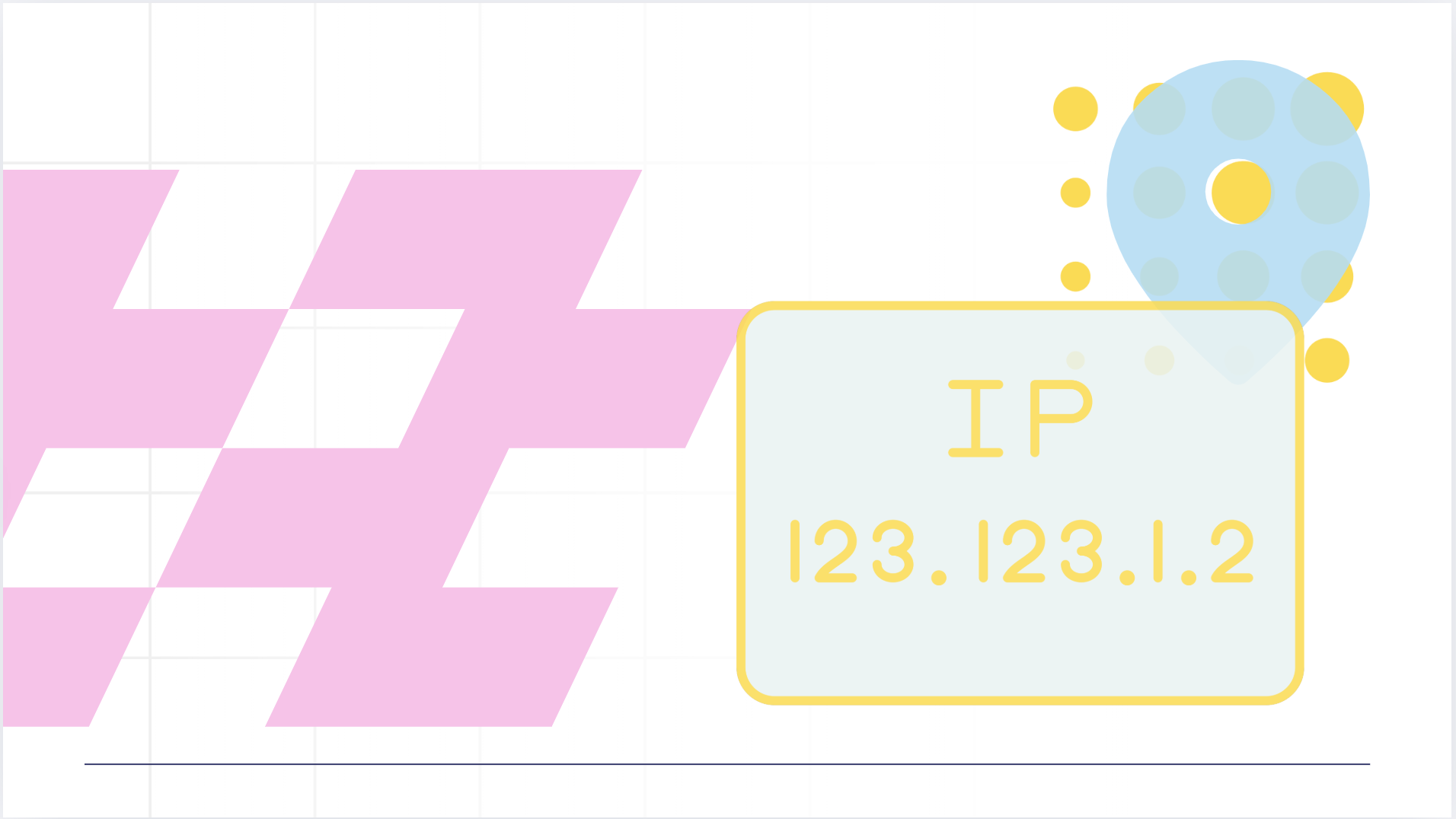
Disadvantages of Dynamic IPs:
- Less Control: Since the IP changes periodically, you don’t have the consistency or control that comes with a static IP.
- Disruptions: Occasionally, your IP address might change while you’re connected to a service or website, causing interruptions.
4. Why Internet Service Providers Use Dynamic IPs
ISPs prefer dynamic IP addresses for several reasons, mainly because they are more cost-effective and easier to manage.
1. Efficient Use of IP Addresses
IP addresses are limited in number, especially with IPv4. By using dynamic IPs, ISPs can allocate a smaller number of IP addresses to a larger number of users. This means your ISP can reuse the same IP addresses for different customers over time, maximizing their resources.
2. Easy Network Management
Dynamic IPs simplify network management for ISPs. They can allocate and deallocate addresses automatically without needing to keep track of each user’s specific IP.
3. Scalability
As your ISP adds more customers, the use of dynamic IPs helps the network scale easily without requiring a unique IP for every new user. It also makes troubleshooting easier, as IP addresses are not permanently tied to individual devices.
5. How to Check Your Dynamic IP Address
Curious to know what your dynamic IP address is? It’s simple to check. Here’s how you can find it:
Method 1: Online IP Check Tools
The easiest way is to use an online tool. Just search for “What is my IP” on Google, and the search results will instantly show you your current dynamic IP address. Alternatively, you can use an IP check tool like the one provided on XVPN’s website to quickly find your IP address. These tools will show you your public IP and additional information about your connection.
Method 2: Check Through Your Router
You can also find your IP address through your router’s settings. Here’s how:
- Open a browser and type your router’s IP address (usually something like 192.168.0.1 or 192.168.1.1).
- Log in with your username and password.
- Look for the WAN (Wide Area Network) section, which will show your current external IP address.
Method 3: Command Prompt (Windows)
- Open the Command Prompt (type “cmd” in the search bar).
- Type ipconfig and press enter.
- Look for the IPv4 Address in the results. This is your dynamic IP.
6. The Role of Dynamic IPs in Online Privacy and Security
While dynamic IPs are mainly known for their network management benefits, they also provide some important privacy and security perks.
1. Enhanced Privacy
When your IP address changes regularly, it makes it harder for websites and online services to track your activity. Static IPs are much easier to trace, allowing companies or even hackers to build profiles of your browsing habits. With a dynamic IP, the frequent changes make it much harder to keep track of you.
2. Better Protection Against Cyberattacks
Dynamic IPs are a more secure option compared to static ones. Since the IP address changes frequently, it’s harder for cybercriminals to target your device directly. Static IPs, being fixed, are more susceptible to attacks like DDoS (Distributed Denial of Service) or hacking attempts.
3. Privacy for Home Networks
For home users, dynamic IPs add an extra layer of security. If you’re using a VPN or other privacy tools, dynamic IP addresses ensure that your identity stays obscured as your connection changes, making it much more difficult for third parties to track your activities.
7. Dynamic IP Address Issues and Troubleshooting Tips
Though dynamic IPs are generally reliable, issues can sometimes arise. Here are some common problems and tips on how to resolve them:
1. IP Address Conflict
If two devices on the same network end up with the same IP address, it’s called an IP conflict, and it can cause connectivity issues. To resolve it, try restarting your router to force the DHCP server to assign new IP addresses to your devices.
2. Changing IP During Active Sessions
If your IP address changes while you’re browsing or streaming, it can cause disruptions. While it’s not common, it can happen if the lease on your IP address expires during an active session. A solution could be to request a longer DHCP lease from your ISP.
3. Internet Connectivity Drops
If your internet connection drops or you have trouble connecting to websites, it could be due to problems with your dynamic IP. Try restarting your router or resetting your connection to refresh the DHCP lease.
8. Conclusion: Why Dynamic IPs Are Essential for Modern Networks
Dynamic IP addresses are a vital part of modern internet use. They’re cost-effective, easy to manage, and offer privacy benefits by regularly changing your IP address. While they might not offer the control of a static IP, dynamic IPs are perfect for most residential users who want a hassle-free internet experience.

Understanding how dynamic IPs work can help you troubleshoot network issues, protect your privacy, and get the most out of your internet connection. So, the next time you’re surfing the web, you’ll have a better understanding of the role your dynamic IP plays in keeping you connected and secure.






