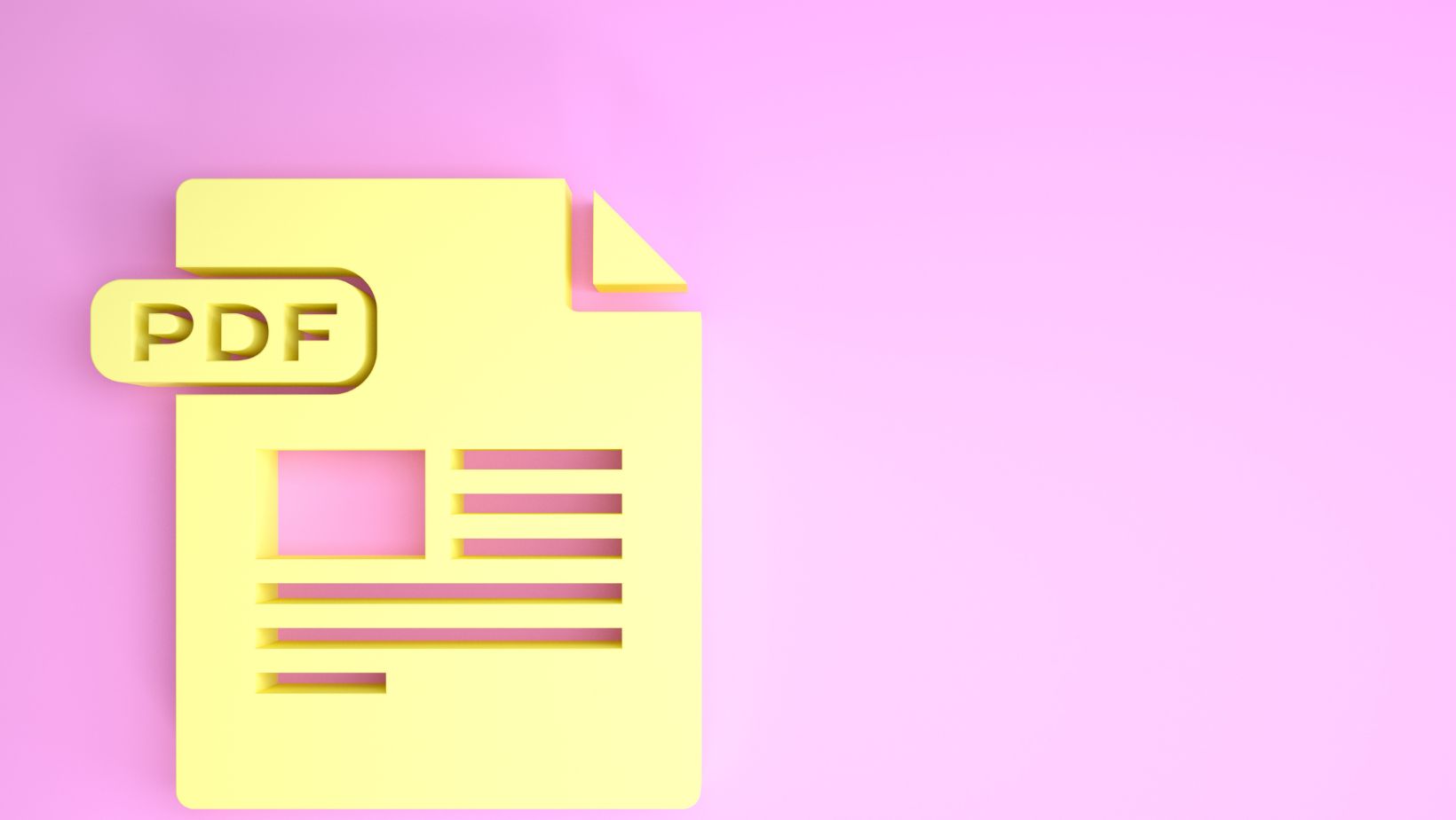Managing documents in PDF format often involves tasks like adding page numbers for better organization and navigation. Page numbering is crucial for keeping track of large documents, especially when sharing them with others or preparing them for printing. This article explores the top 7 tools for numbering pages in PDF files, providing a range of options for different needs and preferences.
-
Using Online Tools to Add Page Numbers to a PDF
Online tools are a popular choice for those looking to quickly add page numbers to a PDF without installing software. These tools are usually free and easy to use, offering basic functionalities for adding page numbers to documents.
Many online platforms allow users to upload their PDF files and choose how they want the page numbers to appear. This flexibility makes it convenient for users who need to customize their documents according to specific requirements.
-
Desktop Software Solutions for Page Numbering
Desktop software is another effective way to number pages in PDF files. These tools offer more advanced features and greater control over adding page numbers.
One of the main advantages of using desktop software is the ability to handle large files without internet dependency. These programs often include batch processing features, allowing users to simultaneously add page numbers to multiple PDF files.
-
Using PDF Readers for Basic Numbering Needs
PDF readers are commonly used for viewing and editing PDF documents. Many of them also include options for adding page numbers. These tools are ideal for those who need a simple solution without downloading extra software.
Most PDF readers allow users to insert page numbers easily and offer basic customization options, such as choosing the font style and position. This is suitable for users who do not require advanced formatting or additional features.
-
PDF Editors with Advanced Page Numbering Features
PDF editors are comprehensive tools that provide various functionalities, including advanced page numbering options. PDF editors offer several advanced features, such as starting page numbering from a specific page or excluding certain pages from numbering. This is particularly helpful for creating professional documents where the page numbering needs to follow a specific format or style.
-
Free PDF Tools for Simple Page Numbering
Free PDF tools typically offer a simple interface with limited customization options. While they may not provide the advanced features in paid software, they are sufficient for basic tasks like adding page numbers to a small document. These tools are often lightweight and do not require many system resources, making them suitable for users with older devices or limited storage space.
-
Mobile Apps for On-the-Go PDF Page Numbering
Mobile apps designed for smartphones and tablets conveniently add page numbers to PDFs while on the go. Similar to their desktop and online counterparts, they also include options for customizing the appearance of the page numbers.
-
Cloud-Based Solutions for Team Collaboration
Cloud-based solutions are becoming increasingly popular for managing PDF files, especially in collaborative environments. These tools allow multiple users to access, edit, and number pages in PDFs from any device with an internet connection.
One of the main benefits of cloud-based tools is their ability to facilitate teamwork. Team members can work on the same document simultaneously, ensuring consistency and saving time.
Adobe says, “Acrobat lets you add page numbers to PDFs to the top or bottom of each page, placing them on the left side, center, or right side. You can select which page you want to start the numbering too.”
Choosing the right tool for numbering pages in PDF files depends on the user’s needs, preferences, and available resources. Understanding each tool’s strengths and limitations can help users make informed decisions and manage their PDF documents more effectively.