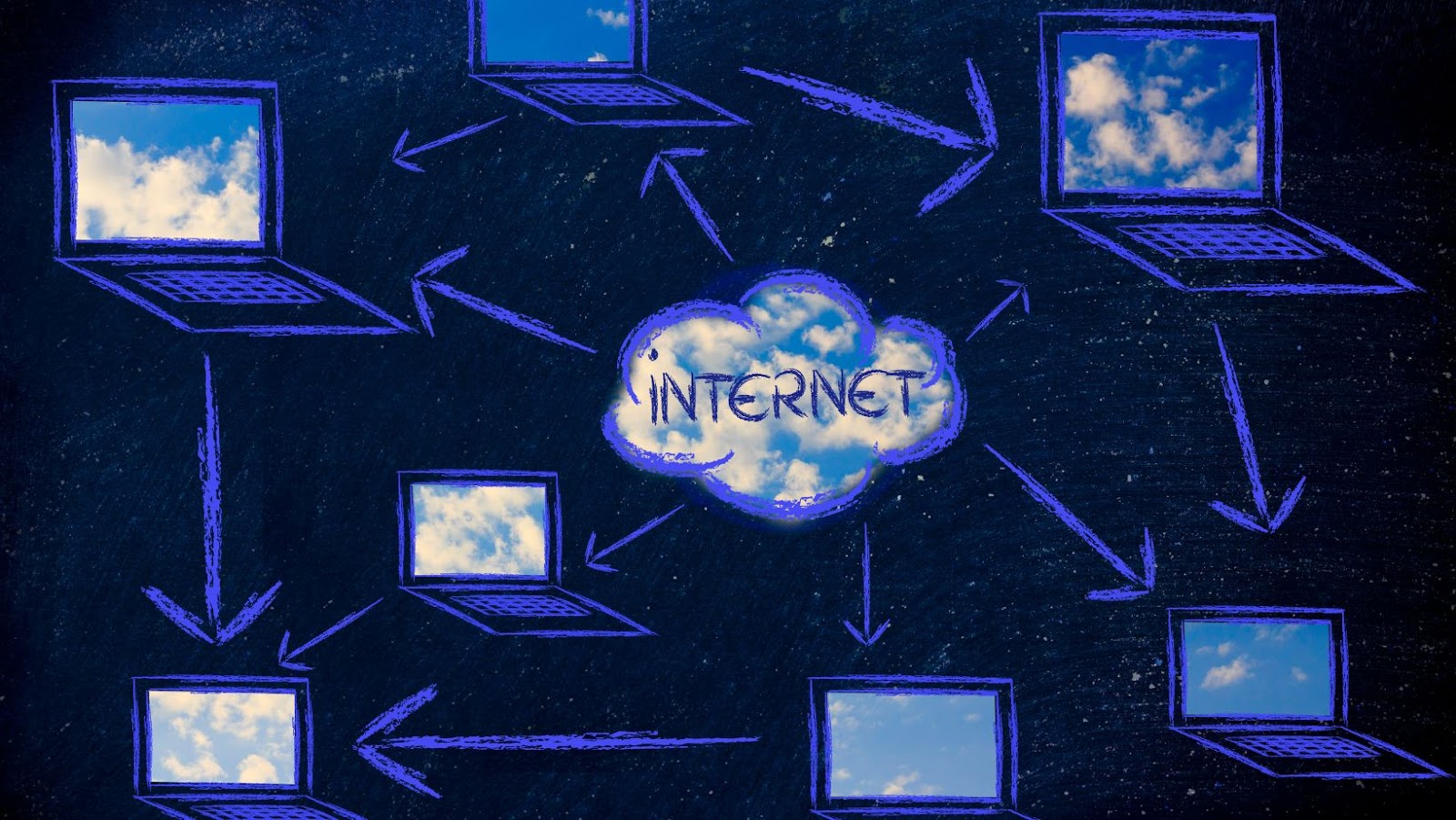
If you have a laptop with an Internet connection and want to share it with other devices, there are a few things you can do. You can set up your laptop as a wireless router, or use a physical Ethernet connection to share your Internet connection. If you want to share your Internet connection wirelessly, you can turn your laptop into a wireless router. This will allow other devices to connect to your laptop and use its Internet connection.
To do this, you’ll need to make sure your laptop has a wireless network adapter. Most laptops come with a built-in wireless adapter, but if yours doesn’t, you can buy a USB wireless adapter.
How to share wifi from mac to iphone
If you have a Mac with a Wi-Fi connection and want to share it with your iPhone, there are a few things you can do. You can set up your Mac as a wireless router, or use a physical Ethernet connection to share your Internet connection. If you want to share your Internet connection wirelessly, you can turn your Mac into a wireless router. This will allow your iPhone to connect to your Mac and use its Internet connection.
The benefits of sharing your internet connection
This way are that it’s fast and relatively simple to set up. The downside is that it will use more battery power on your Mac, and if you have a lot of devices connected, it can slow down your connection. To do this, you’ll need to make sure your Mac has a wireless network adapter. Most Macs come with a built-in wireless adapter, but if yours doesn’t, you can buy a USB wireless adapter.
How to set up a shared internet connection
- On your Mac, open System Preferences and click on Sharing.
- Select the Internet Sharing checkbox.
- From the Share your connection from drop-down menu, select the Internet connection you want to share.
- To share your connection with devices that use Ethernet, select the Ethernet checkbox.
- To share your connection with devices that use Wi-Fi, select the Wi-Fi checkbox and create a Network Name and Password.
- Click Start to start sharing your Internet connection.
Sharing your Internet connection can be a great way to get other devices online, but it’s important to make sure you understand the potential risks. Make sure you have a good firewall and antivirus protection on your computer, and that you understand how to use them. Also, be aware that if you’re sharing your Internet connection with other people, they may be able to access your computer’s files and data. If you’re not comfortable with this, it’s important to set up your sharing correctly so that only people you trust can access your computer.
Tips for getting the most out of your shared connection
If you’re sharing your Internet connection with other people, there are a few things you can do to make sure everyone has a good experience.
- First, it’s important to make sure your computer is well-protected. This means having a good firewall and antivirus protection. It’s also a good idea to keep your operating system and software up to date.
- Second, it’s important to manage your bandwidth usage. If you have a lot of people using your connection, it can slow down your connection. To help with this, you can limit the amount of bandwidth each person can use.
- Third, it’s important to be aware of the potential security risks when sharing your Internet connection. Make sure you understand how to use your firewall and antivirus protection, and that you only share your connection with people you trust.






